Open and Convert Exchange OST to PST
Exchange OST recovery tool accesses emails, contacts, tasks, calendars, and other items from MS Exchange Offline Storage Table (OST) files by converting them to Personal Storage (PST) file. This software uses QFSCI algorithms to effectively scan the Exchange OST files and converts them into accessible PST files.

![]()
Reasons for Corruption of OST Files:
- Exchange Account Deletion
- Microsoft Exchange downtime
- Exchange Server crash
- Accidental user account deletion
- Exchange Database corruption
- Virus Attacks
Software Overview:
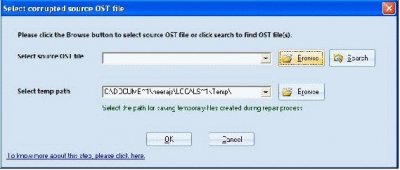
Steps for converting OST Files to PST Files:
- Select OST file from menu or by clicking on Repair button on toolbar and click on OK button.
- Software will scan selected OST file and show the folders in left tree.
- Click on any folder in the left tree to view its mails and other items.
- Click on any mail to view its content.
- If you do not find the desired result then again scan file with Advance scan mode.
- For Advance mode go to Tools > Advance Settings > Select "Enable Advance Scan" option and run the conversion process again.Select folders and click on Save button to save the items
Salient Features:
- Converts OST file to PST file when user's account on Exchange Server gets accidentally deleted, Exchange Server got corrupted, or user’s account has been deleted.
- Does not require original Outlook profile while converting an OST file to a PST file.
- Supports OST files created using any version of MS Outlook, MS Outlook Express and MS Exchange Server.
- Exports items like folders, posts, appointments, contacts, tasks, meeting requests, distribution lists, task requests, notes, journals, calendar entries, drafts alongwith emails from OST file to PST file.
- Recovers email properties such as Subject, To, From, CC, Bcc, and Date.
- Extracts mail messages in Plain Text, Rich Text Format (RTF) and HTML Format.
- Extracts attachments like documents and images attached to messages and embedded in HTML bodies.
- Provides options to save OST file items to PST, MSG, EML or DBX file format such that the email data can be accessed using MS Outlook and Outlook Express.
- Recovers highly encrypted password-protected OST files, supports both compressible and high encryption.
- Displays preview of OST file items in a tree-like structure to let the user verify recovered mails and other items.
- Equipped with two powerful modes – Quick Scan mode and Advanced Scan mode.
- Available as free evaluation version and allows users to test the features and functionality of the softwares.
- Supports all versions of MS Outlook, Outlook Express and MS Exchange Server for OST to PST conversion.
- LIVE Update feature for constantly updating the software with the latest version.
- 30 days money back guarantee.
Supported Versions:
MS Exchange Server: 2013, 2010, 2007, 2003, 2000, 5.5 and 5.0
MS Outlook: 2013 (both 32 bit & 64 bit), 2010, 2007, 2003, 2002, 2000, 98 and 97
Outlook Express: 6.0, 5.5, 5.0 and 4.0
System Requirements:
Pentium Class Processor
OS(32 bit/64 bit): Windows 95/98/NT/2000/XP/2003/Vista/7/8 and Windows Server 2012, 2008 R2, 2008, 2003
Minimum 64 MB of RAM (128 recommended)
Minimum 10 MB of free disk space

